如果不想看过程、原理,直接到最底下的一键脚本
方法1
安装bt5.9
1 |
|
升级到专业版
1 |
|
开心
1 | |
反正就这样就可以装付费插件了,到期时间显示当天

还有一种方法(方法2),先正常安装5.9.2专业版,然后用5.9.0的common.py替换5.9.2的,再按照网上流传的修改方法(164行修改为[data = {'status' : True,'msg' : {'endtime' : 32503651199 }};])
安装bt5.9
1 |
|
升级到专业版
1 |
|
替换common.py
1 | |
开心
1 | |
这样的话,就是显示2099年到期了
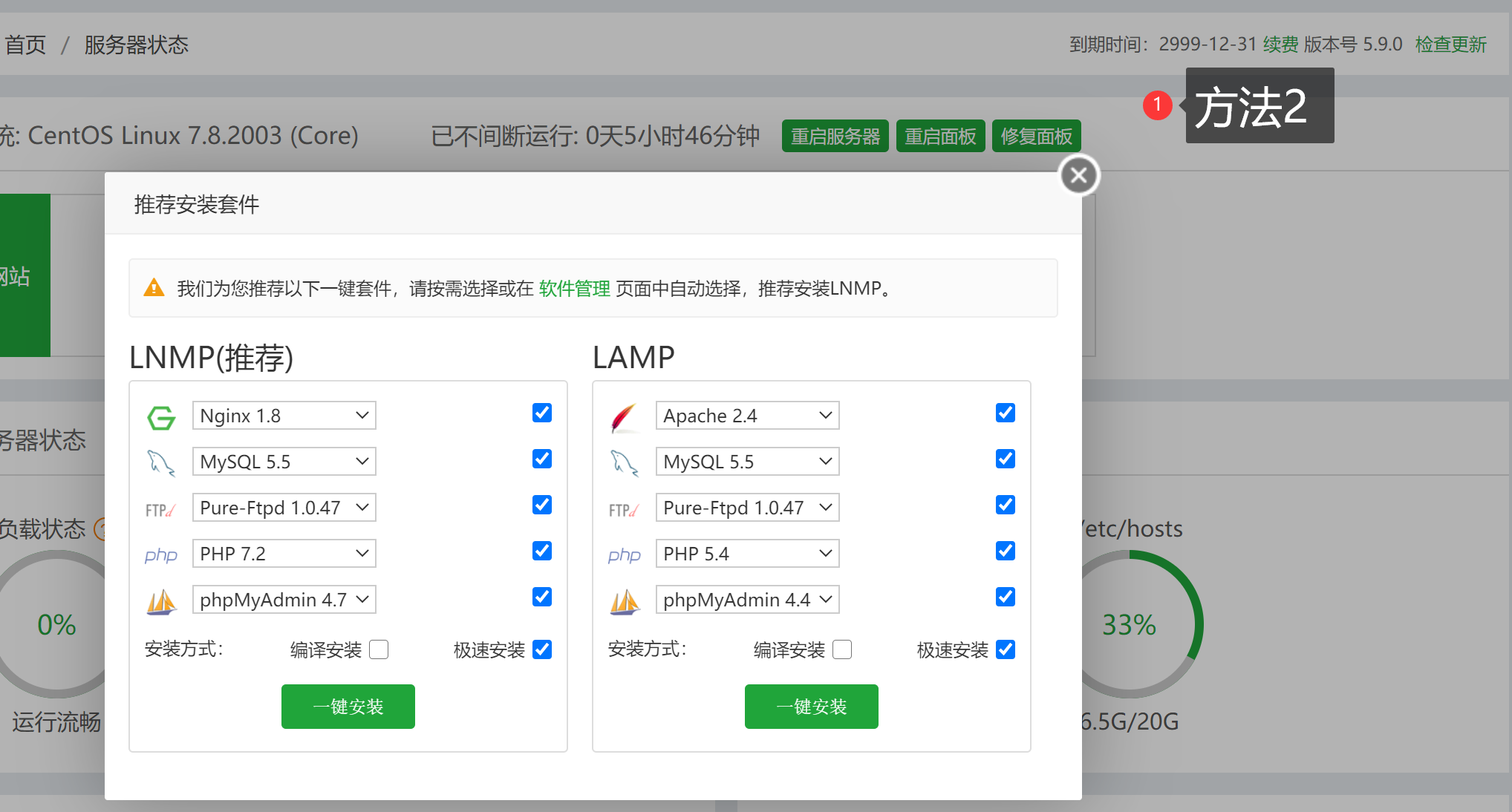
不管你用不用的上,建议把这几个老版本下载保存一份
脚本
1 | |
面板文件
1 | |
主要是安装脚本和5.9.0和5.9.2这三个
1 | |
一键脚本
1 | |
方法1
1 | |
方法2
1 | |

